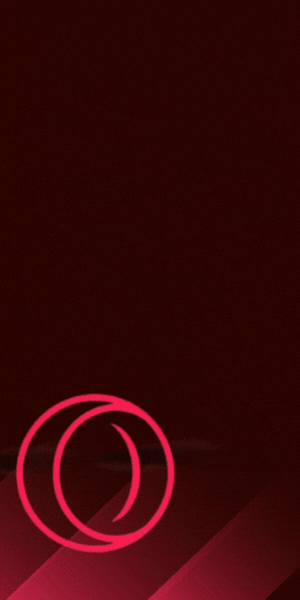The Basics of Cybersecurity Everyone Should Know
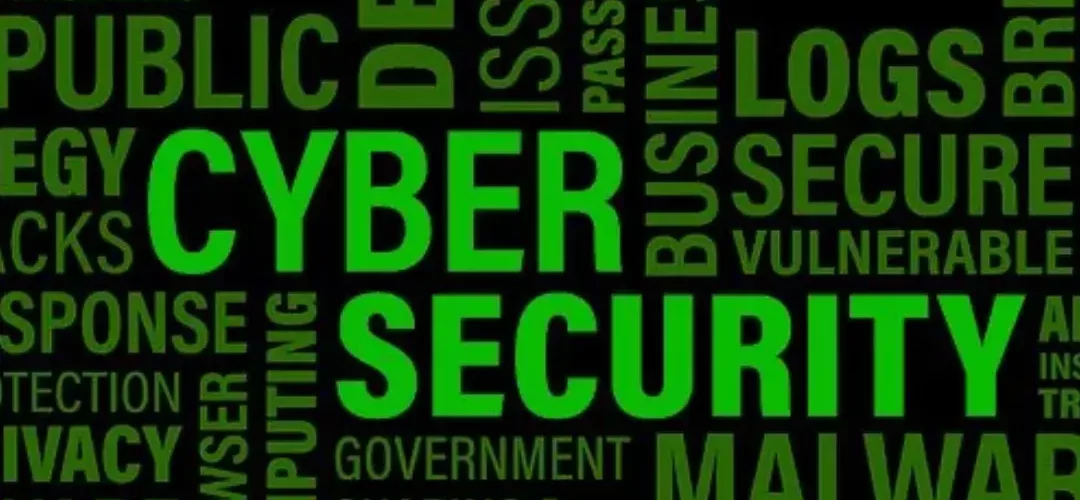
Introduction
Cybersecurity is the science of safeguarding computers, servers, mobile devices, networks, and data from malicious attacks.
In today’s interconnected world — where online banking, shopping, work, and social interactions are the norm — understanding cybersecurity is essential. It helps individuals and organizations protect personal information, preserve privacy, and avoid financial or reputational harm.
This guide covers core principles, common threats, and best practices that everyone should know to stay safe online. For more targeted defense tips, see our article on how VPNs guard against hackers and phishing attacks.
The CIA Triad: Core Principles of Cybersecurity
1. Confidentiality
Ensures information is accessible only to authorized individuals. Your emails, bank statements, and personal photos must remain private.
How it’s achieved:
- Encryption: Converts data into unreadable form, viewable only with the right key.
- Access Controls: Uses passwords, biometrics, or security tokens to limit access.
2. Integrity
Guarantees that data is accurate, complete, and unaltered unless changed by authorized users. For example, your medical history or bank transfer details should remain untouched by outsiders.
How it’s achieved:
- Checksums & Hashes: Verify that files haven’t been tampered with.
- Digital Signatures: Prove the authenticity and integrity of documents or messages.
3. Availability
Ensures authorized users can access information and systems whenever needed. Websites, files, and services should be resistant to downtime and attacks.
How it’s achieved:
- Redundant Systems: Backup servers or failover networks to maintain service.
- DoS Attack Protection: Defend against floods of malicious traffic.
Common Cybersecurity Threats
Malware
Malicious software designed to damage systems or steal data. Includes viruses, worms, ransomware, spyware, and trojans.
Example: The 2017 WannaCry ransomware attack encrypted files worldwide and demanded payment for decryption.
Phishing
Fraudulent attempts to trick you into giving away sensitive information. Often appears as fake emails, texts, or websites imitating trusted companies.
Example: An email claiming to be from your bank asking you to “verify your account” via a suspicious link.
Social Engineering
Manipulating people into revealing private data or granting system access.
Example: A scammer posing as IT support convinces you to share login credentials.
Man-in-the-Middle (MitM) Attacks
Interception of communication between two parties without their knowledge.
Example: On unsecured public Wi-Fi, an attacker could intercept your messages and data.
Denial of Service (DoS)
Flooding a network or service with traffic to make it unavailable to users. This can disrupt websites, apps, or entire networks.
Best Practices for Staying Secure
1. Use Strong, Unique Passwords
- Minimum of 12 characters with upper/lowercase letters, numbers, and symbols.
- Avoid common passwords like “123456” or “password.”
- Use a password manager such as LastPass or 1Password.
2. Enable Multi-Factor Authentication (MFA)
Adds an extra verification step such as a one-time code or biometric check.
3. Keep Software Updated
Install updates for your OS, apps, and security software to patch vulnerabilities.
4. Be Cautious with Emails & Links
- Avoid clicking suspicious links or opening unknown attachments.
- Verify the source before sharing personal info.
5. Use Secure Networks
- Avoid public Wi-Fi for sensitive tasks.
- Use a VPN to encrypt your connection.
- Look for HTTPS in site URLs.
6. Back Up Important Data
- Keep backups in secure cloud storage or offline.
- Essential for recovery after ransomware or hardware failure.
The Importance of Cybersecurity Awareness
Human error is a top security risk. Learning to recognize phishing attempts, suspicious activity, and unsafe practices — and teaching others — reduces vulnerabilities.
Conclusion
Cybersecurity fundamentals provide the shield you need against evolving threats. By applying the CIA triad, recognizing common attacks, and practicing essential safety habits like strong passwords, MFA, regular updates, and secure browsing, you can greatly reduce your risk of cyberattacks For more practical advice, check out 10 essential privacy tips everyone should know in 2025 to protect your digital life.