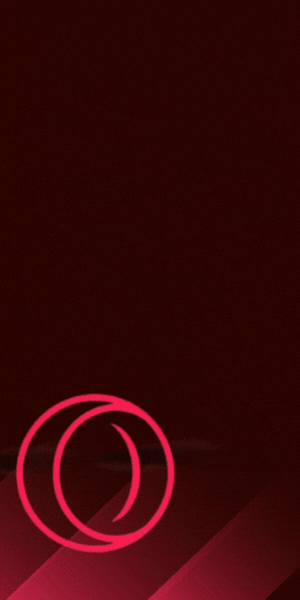Step-by-step: how to set up your first VPN

Introduction
The process of setting up a VPN for the very first time is overwhelming, but having a step-by-step walkthrough, you can have your online privacy locked down in no time. This article shows you the entire process from choosing the best VPN to making sure that it’s working properly. For better understanding of the basics, you can also go through what a VPN is and how it works.
If you want to make an informed choice, check out our expert guide on how to choose the best VPN for your needs in 2025.
1. Choose a reliable VPN provider
Start with selecting a good VPN service. Keep in mind the following key points:
- Sound privacy policies: No-logs policy to prevent your data from being recorded and shared.
- Decent security features: AES-256 encryption, regularly updated protocols like WireGuard or OpenVPN.
- Extensive server network: Servers across many countries for better reachability and speed.
- Easy-to-use apps: Supported on your devices (Windows, macOS, Android, iOS).
- Positive reviews: From well-known tech websites such as TechRadar, PCMag, or Tom’s Guide.
Some of the most popular VPN service providers are ExpressVPN, NordVPN, and Surfshark.
2. Register and download the VPN application
- Go to their official website.
- Register by submitting your email and choosing a payment plan.
- Download the VPN app for your devices.
It is recommended to download only from the official provider’s website or the reputed app stores in order to avoid imitations.
3. Install and run the VPN application
Run the installer and follow the installation prompts. Open the application and log in with your credentials.
4. Basic settings setup
Before connecting:
- Enable the kill switch feature that will block internet access when the VPN suddenly disconnects.
- Choose the VPN protocol of your preference — WireGuard is normally recommended for speed and security.
- Configure the app to auto-connect when your device connects to insecure networks, such as public Wi-Fi.
5. Connect to a VPN server
Choose a VPN server according to your requirement:
- For privacy, use a server in a country with effective privacy laws.
- For speed, use a server geographically nearest to your location.
- For region-restricted content, choose a server in the desired country.
Click the Connect button and allow the secure connection to establish.
6. Test your VPN connection
- Go to sites like ipleak.net or dnsleaktest.com to ensure your IP address and DNS are masked.
- Test if your real location is hidden and the VPN IP is shown.
7. Use your VPN at all times
- Use it especially on public Wi-Fi, logging into sensitive accounts, or when confidentiality is essential.
- Review your VPN settings every thirty days and keep the app current for maximum security.
Troubleshooting tips
- Switch servers if connection slows down or becomes unsteady.
- Try other VPN protocols on app settings.
- Turn off your device or router.
- Contact VPN support if problems persist.
To install your first VPN, it is a straightforward process once you know what to do. A VPN is a necessary tool to maintain your online security and privacy under control in today’s world. Follow this guide to install and stay safe online successfully. For a whole understanding, refer to our common VPN terms explained simply for beginners to get familiar with essential concepts.