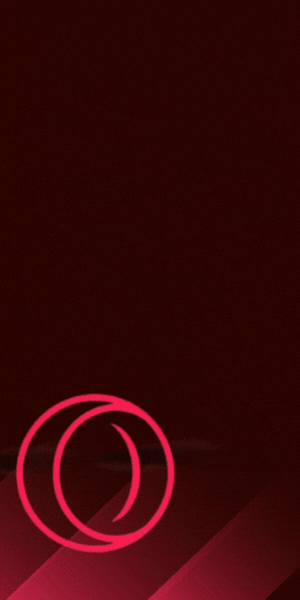10 Essential Privacy Tips Everyone Should Know in 2025: Protect Your Digital Life

10 Essential privacy tips to protect your online life in 2025
As of 2025, maintaining your online privacy isn’t an option, but a necessity. With governments increasing surveillance, cyber attacks becoming more advanced, and companies aggressively collecting your information, protecting your privacy requires focus and smart tactics.
Whether you’re a casual internet user or a pro, understanding and applying essential privacy principles can protect your personal data, stop identity theft, and hide your digital footprint. Here are 10 tips everyone should know to safeguard their online life like a pro.
1. Use a reputable VPN for online privacy
A Virtual Private Network (VPN) encrypts your web traffic, hiding your IP address and location from governments, ISPs, and hackers. In 2025, top VPNs use advanced protocols like WireGuard and AES-256 encryption to secure your connection without slowing you down.
Always choose a VPN with a zero-logs policy and independent audits.
Why it matters: Public Wi-Fi networks are easily hacked. A VPN protects you on any network—be it airports, cafes, or hotels.
2. Turn on two-factor authentication (2FA) everywhere
Passwords alone aren’t enough anymore. Two-Factor Authentication adds an extra step—usually a code sent to your phone or generated by an app.
Enable 2FA on email, banking, social media, and cloud services. Apps like Google Authenticator or Authy are safer than SMS-based 2FA.
Pro tip: Use hardware security keys (e.g., YubiKey) on supported accounts for nearly unbreakable security.
3. update your software and devices
Updates include critical security patches to fix vulnerabilities hackers exploit.
Automate updates on your operating system, browsers, antivirus, and IoT devices to reduce risks.
Fact: Over 60% of data breaches in 2024 were due to unpatched software.
4. use strong, unique passwords and a password manager
Use complex passwords combining letters, numbers, and symbols. Avoid obvious info like birthdates.
Manage your passwords with tools like 1Password, LastPass, or Bitwarden for security and convenience.
Bonus tip: Enable biometric login (fingerprint or face ID) for quick and safe access.
5. Limit sharing data on social media
Social profiles are treasure troves for thieves and stalkers. Avoid sharing full birthdates, addresses, vacation plans, or family details.
Regularly check and tighten privacy settings on Facebook, Instagram, Twitter, and others.
Note: Deleted posts might still be cached or saved by third parties.
6. Secure your mobile phones
Protect contacts, emails, banking apps, photos, and more with strong PINs or biometrics.
Limit app permissions (location, mic, camera) and use built-in encryption on iOS or Android.
Avoid connecting to public Wi-Fi without a VPN.
7. Avoid spam and phishing scams
Phishing remains a top way hackers steal data via fake emails or messages.
Always verify sender addresses and hover over links before clicking.
Use email services with strong spam filters like Gmail or Outlook.
8. Review app and website permissions occasionally
Apps often ask for more permissions than needed—contacts, mic, camera, location, etc.
Periodically check and revoke unnecessary permissions to reduce tracking.
Use privacy-focused browsers like Brave or Firefox with tracker blockers.
9. Utilize encrypted messaging and email services
Use end-to-end encrypted messaging apps like Signal, Telegram (Secret Chats), or WhatsApp for sensitive communication.
For emails, use encrypted services like ProtonMail or Tutanota.
Avoid sharing sensitive info via regular SMS or unencrypted email.
10. Lock down your home network
Change default router passwords and keep firmware updated.
Use WPA3 encryption and disable vulnerable features like WPS.
Set up a separate guest network for visitors.
Tip: Stay educated and informed
Cybersecurity constantly evolves. Stay updated via trusted news, government blogs, and expert webinars.
Join communities advocating digital rights and privacy.
Final thoughts
Your online privacy in 2025 depends on your habits. Applying these 10 tips seriously will greatly reduce risks of cyberattacks, identity theft, and data misuse.
Remember: privacy is less about technology and more about smart habits and vigilance. Start protecting your online life today by understanding the basics of cybersecurity everyone should know.